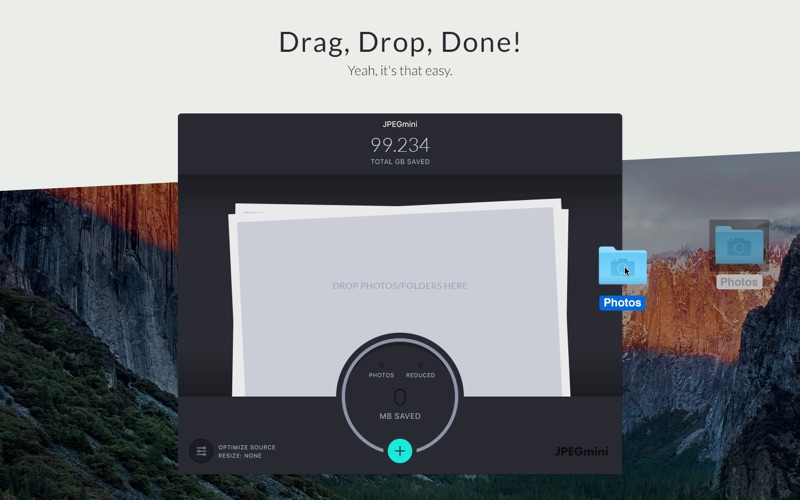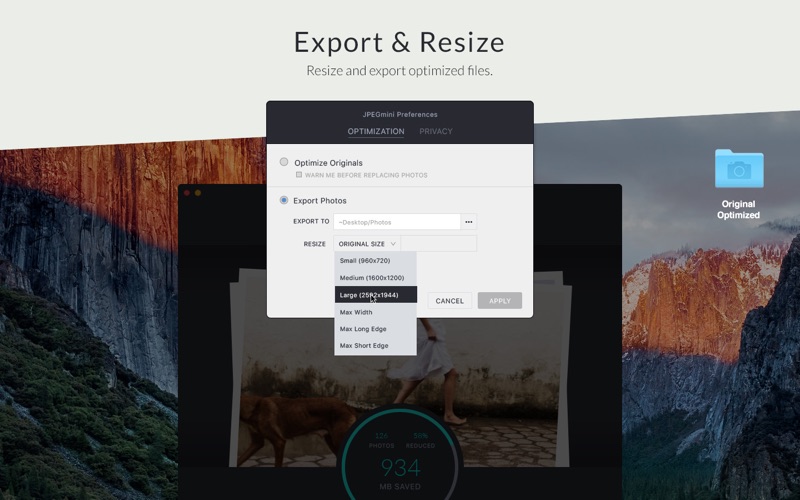*** JPEGmini is a robust image optimization tool, trusted by tens of thousands of photographers, that reduces photo file size by up to 80% without compromising quality.***
What’s New:
• Improved User Experience and a fresh look
• More Resizing Options
• Bug fixes
JPEGmini has been reviewed and praised by dozens of photography publications and bloggers, among them are: DPReview, Forbes, Fstoppers, Petapixel, Macworld, Photography Life, Phoblographer, Shotkit, Noupe, SLR Lounge and many more.
“Frankly, it blows me away.” Kishore Sawh, SLR Lounge
"As far as ease of use, it is hard to make a simpler piece of software. When you are using the desktop software, you simply drag your JPEG files onto the program and then the JPEGmini Algorithm does its magic, compressing your images and saving you tons of space."
Anthony Thurston, Phoblographer
"JPEGmini is without a doubt the most amazing piece of software I’ve come across since I first used Photoshop 10 years ago. In my opinion, it is essential” Mark Condon, Shotkit
“I found it hard to believe that the software would result in that much space savings, so I opened up the JPEG image on my computer and analyzed the file pixel by pixel. Going back and forth a number of times, I could not see ANY differences in quality”
Nasim Mansurov, Photography life
JPEGmini Lite enables you to optimize up to 20 photos per day. To optimize an unlimited amount of photos, get JPEGmini. https://itunes.apple.com/us/app/jpegmini/id498944723?mt=12
JPEGmini benefits:
• Optimize photos up to 28MP (for larger resolution photos, check out JPEGmini Pro)
• Send Hi-Res photos faster
• Use smaller USB drives to deliver photos to customers
• Faster loading websites and thus improve Google search rank and customer satisfaction
• Save tons of hard drive space
Watch how photographers use it: https://goo.gl/gXSMZN
Watch JPEGmini being tested under the Loupe: http://bit.ly/160XT5C
For More JPEGmini videos: https://goo.gl/uRjpMn
It’s as simple as Drag, Drop, Done.
Press the “Choose” button to select individual photos, or drag a folder or group of photos onto the app. During the optimization process, you will see a preview of your photos, and a rolling counter with the amount of disk space you are saving.
Don’t compromise on quality!
JPEGmini is a tool intended for professional photographers who are constantly challenged by the bloated file sizes of photos and the constraints it puts on them.
FAQ: www.jpegmini.com/main/faq
JPEGmini Help: http://help.jpegmini.com/
JPEGmini technology: www.jpegmini.com/main/technology
If you have any questions please contact us: [email protected]